Hello... I'm so glad you are back because now that we've gotten through the nuts and bolts of our Etsy shops (setting up shop policies, shipping profiles, and adding sections) the rest is much more fun!
You've got the basics now... a shop with some items listed, a shop policies page, your shipping profiles are set up, and you have sections to help direct your visitors. You may be wondering what else you need.
Well there's a lot more that we can do to really rock your Etsy shop and make it so much more fun for your customers to visit. We'll make it a fun experience for them so they'll want to hang around for awhile :o]
Today we're going to add your 'About' page.
The about page is just as it sounds, it's about you
and/or your shop! You get to share the unique story of your business and how it
came to be.
Looking back at the Etsy Shop Anatomy again, for your visitors your shop's 'About' page is located in the left sidebar in the shop info section. Check out {this post} to print a shop anatomy for easy reference or click {here}.
When I find someone's shop that I admire I love to
look at their ‘About’ page!
Let's look at a couple of great examples shall we? Check them out by clicking on the source link below each picture.
I recently discovered Stephanie's shop, Glittery Moon Vintage, and fell in love with her whole shop... but her 'about' page is really awesome... like a great big "glittery moon"! :o]
What's great about her page:
She introduces herself first and tells what her shop is about.
She tells her story, why she loves vintage and shares a few personal stories.
She then gives a link to her shop home page and her social media pages.
Her photo slide show connects well with her theme. Sometimes that's hard to do as a vintage seller. Just what do you show pictures of anyway? The things you sell are already listed in your shop right? She shows pictures of her personal space, how she packages up her items, and an example of how to decorate with vintage vases.
Next is Jennifer Helene Home. Jennifer's shop is a handmade shop that I've loved for years and have ordered from in the past. She also has a really great 'about' page.
What's great about her page:
She tells about her introduction to Etsy and how she got started selling with her own shop.
She tells some personal stories and shares some magazines she's been published in.
She has some great pictures in her slideshow of herself and her work space.
Both Stephanie's and Jennifer's shop 'About' pages help their buyers connect with them as a real person instead of just a faceless shop.
So are you ready to have a rockin' 'About' page for your shop? Let's write that page shall we?
How to Create your Shop 'About' Page
To begin creating your page, click on Your
Shop in the top, right hand corner > Shop Settings > About Your Shop.
There will be three tabs along the top: Members, Story,
and Manufacturers. Let's start with the Members tab.
Members - Add a picture of yourself and include your roles
for the shop. For my shop, Little Vintage Cottage, I listed myself as the Owner, maker, designer, curator, and
vintage hunter/gatherer!
Now you'll write a short bio.
Here is what mine looks like:
Next you'll add other shop members if you have them.
Click on "Add Shop Member" and add everyone who helps with your shop. Some have
photographers, shippers, makers, even mascots (usually an adorable pet)!
Story
–
The next tab is your shop story. You can be as creative as you like with this!
The story headline should sum it all up much like a heading for a story in a
newspaper.
For the story just try and be natural, as if you are
talking to a person standing in front of you. Here are some helpful prompts:
- What prompted you to start your business
and/or Etsy shop?
- What do you love about it?
- How has it affected you or your life?
- Where do you run your business? Do you have a dedicated room in your house, a studio space away from home? A shop in the backyard?
- What are your future plans for it?
- For handmade shops - How do you make your item?
- For handmade shops - What inspired you to make your item?
- For vintage shops - What do you look for when you are hunting for vintage items?
You don't have to answer all of those questions, they are just helpful prompts in case you have trouble getting started or get stuck in the middle :o]
It can be helpful to have a friend or family member look it over too. Ask them which parts they liked the most, this will help you decide which (if any) parts to eliminate and which to expand on.
If you'd like me to take a look let me know. I can help with spelling and grammar too if those aren't your strong points.
Here is my shop story, be sure and go back and check out Jennifer and Stephanie's again too:
Shop
Photos – This is a great place to connect more with your buyers. If they have taken the time to click on your About page then they are attempting to find out more about you! Buyer's like to know that you are a real person. Remember Stephanie and Jennifer's 'about' pages? It was fun to see what they looked like don't you think? It helps your buyers connect with you.
Here are some ideas for photos to include:
- Pictures of your studio or craft room
where you create your products
- Pictures of you creating your product
- For
vintage sellers you can include pictures of you shooting photos of some of your
vintage items
- Pictures of your inventory or supplies
- Pictures of a few spectacular
vintage pieces or displays
- Pictures of your items in use
- Pictures of how you package your items if it's special and pretty
Your pictures need to be 760px x 428px and .jpg,
.gif, or .png files are acceptable formats.
Shop
Links - Here you can add your links to your social media
accounts. This is another way to connect with your buyers. There have been plenty of times that I loved a shop so much I wanted to see what else they did... so I started stalking following them on social media! :o]
Manufacturers
-
This section is applicable to you if you work with outside manufacturers to
make items that you design. If you do this then you'll need to "Apply to
Work with a Manufacturer".
Once you have filled all of this in and you are
ready to show off your new ‘About’ page, click the “Save & Preview” button
at the bottom of the page.
Once it meets your satisfaction click on “Publish”.
If you need to do some more editing click on “Continue Editing”.
Once you have published it I suggest you take another look later, maybe the next day. Sometimes I find errors I didn't notice before or something doesn't read right and needs rearranging. Revisit your 'About' page now and then to see if anything needs updating.
This is ONE time when people won't say this to you when you talk about yourself:
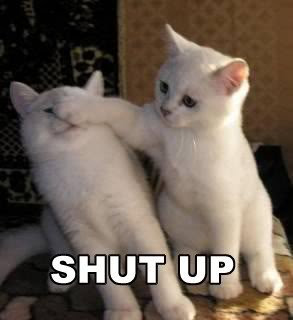 |
| Source unknown :o( |
Sooo...



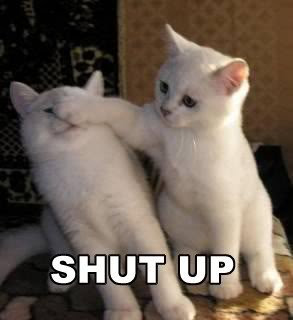



















More great advice that I hope to someday use! :)
ReplyDelete